Photoshop Animation

PARAMETERS:
Be Aware
This way cool animation has the following general limitations:
Files size – under 300 kb to work on a typical cell phone
Animation may not work on all cell phones but its totally awesome on your computer
PROCEDURES:
Create a new doc in Photoshop
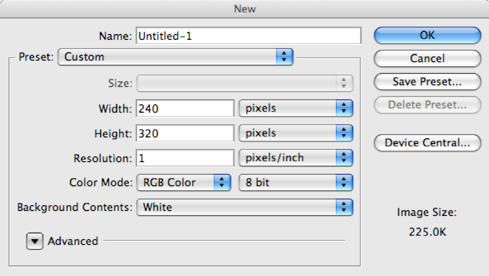
Canvas size 240x320 pixels
Save as “Name-Animation”
Create a new layer
Create a shape using any of the marquee tools

Fill the shape using the paint bucket or gradient tool
Deselect the shape
Duplicate the layer
Move the shape to another position on the screen
Select Window, select Animation
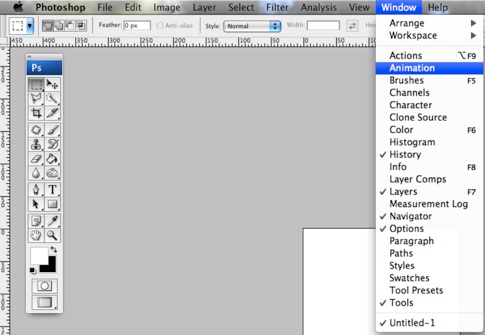
Change the view option as seen below
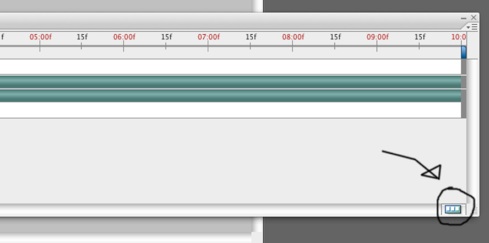
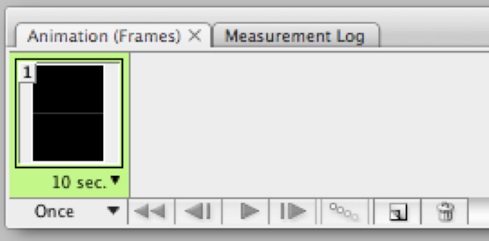
Select “Forever” as seen below
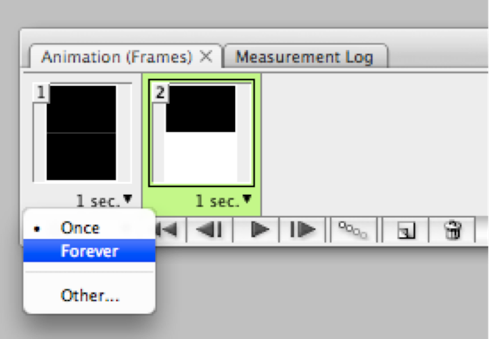
Select Frame Animation in the lower right corner of the Animation Window
Select the first frame in the Animation Window, change its time to 1 sec.
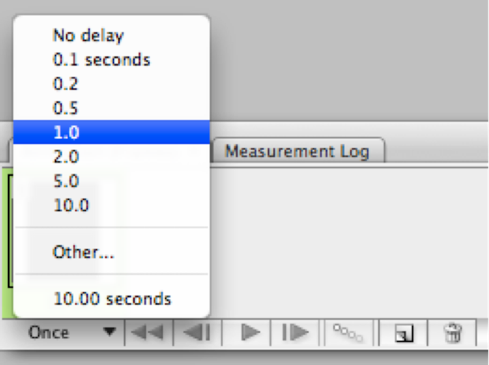
Duplicate that first frame
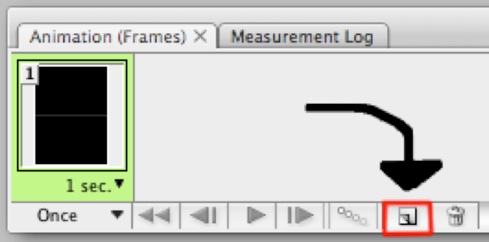
Change the layer’s visibility by turning off the previous layer(s) in the layers palette
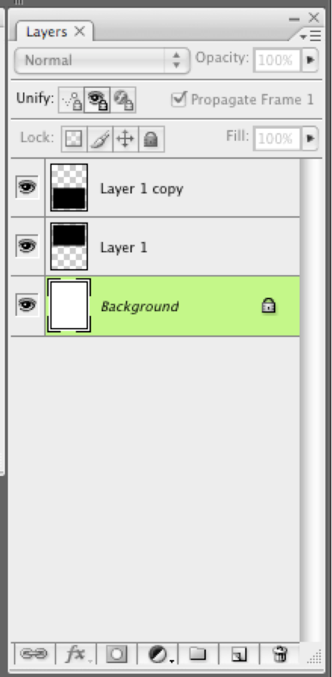
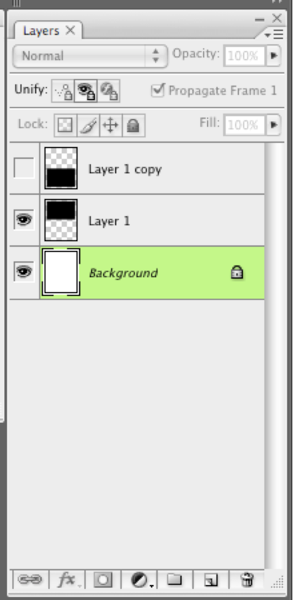
Duplicate your top layer and creatively alter it
Duplicate the last animation frame
Turn all layers off except for the newly altered top layer
Repeat this process as much as you’d like.
EXPORTING PROCESS
Select File > Save for Web & Device (Select the file location)
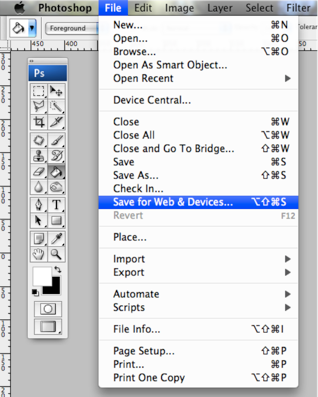
Locate the file and right click
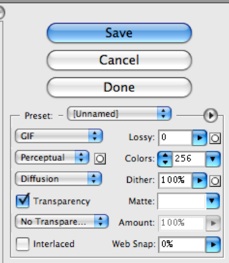
Open with > Safari
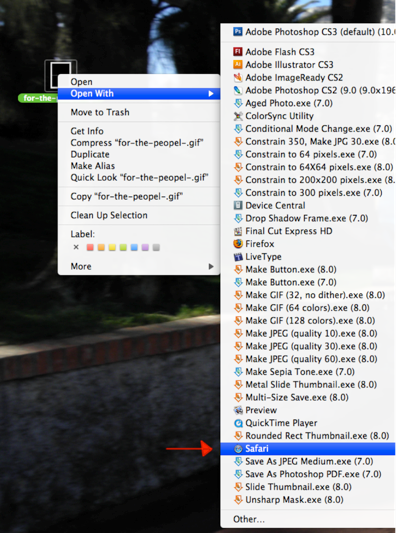
If you have the AT&T cell phone provider follow these instructions to email your animation to yourself:
Open your email
Type your phone number in this format: XXXXXXXXXX@mms.att.net
Research other provider email addresses.